Careers FAQs
Applying to a position at St. Elizabeth Healthcare or St. Elizabeth Physicians? Our applications are processed through the HR system, Workday. Check out below for a direct link to the Workday portal and common FAQs.
Yes. Once you identify a position that interests you, you may apply by creating a Candidate Home. From the Candidate Home, you may search additional opportunities and create job alerts for positions that interest you.
On April 28, 2024, St. Elizabeth successfully rolled out a brand-new system and launched an updated careers site. If you created an account or applied to a position with us prior to April 28, 2024, your previous username and password will not work in our new system, and you will need to create a new profile and account.
If you have already created a new profile and account in the new system, and are still having issues logging in, enter your email address and click forget password to reset your password.
If you had any active applications in the old system, they will continue to be reviewed. A recruiter may ask you to apply again in our new careers website as a result of your application.
Applicants will receive an immediate confirmation that the application has been submitted as well as an email confirmation. A recruiter will then view your application and if you meet the qualifications for the position, they will contact you to move forward. Status of the application can be found in the candidate home account.
To view the status of an application, review the “My Applications” section in Candidate Home.
Yes, a candidate can click on the Save and Continue button to continue their application at a later time under My Applications.
Yes. A candidate can use the last CV they loaded or select to upload a new resume which will prepopulate your job application with new information.
Yes. If your email address has changed, you can log into your Candidate Home, click on Edit Account Settings tab and update your email address.
Yes, you can login to your Candidate Home, click on Edit Account Settings and delete your information. Please note that a deletion of your information from the St. Elizabeth system will mean that you will not be able to log back into your account.
Creating a job alert is straightforward with these steps:
- Name your job alert.
- Choose your frequency: Daily or Weekly.
- Select the companies you want alerts from: St. Elizabeth Healthcare (SEH Saint Elizabeth Medical Center, Inc.) and/or St. Elizabeth Physicians (SEP Summit Medical Group, Inc.).
- Skip specifying the location country.
- Choose your job category of interest (e.g., Clinical, Non-clinical, Provider, Administrator).
- Skip specifying locations.
- Select your job type.
- Choose the time type.
- Click “Ok” to submit and activate your job alert.
Following these steps ensures you receive notifications about relevant job opportunities based on your preferences and selected companies.